Aero Shortcuts
- [Windows] + [Spacebar] (Aero)
- [Windows] + [Spacebar] (Aero Peek)
Make all open windows transparent to view gadgets and icons on desktop.
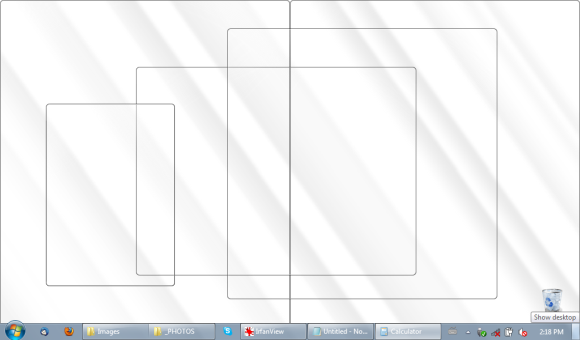
- [Windows] + [D] (Aero Peek)
Show or hide the desktop. - [Windows] + [Home] (Aero Shake)
Minimize all but selected window. Reverse by clicking the key combination again. - [Windows] + left arrow OR [Windows] + right arrow (Aero Snap)
Dock selected window to the left or right half of your screen. - [Windows] + up arrow OR [Windows] + down arrow (Aero Snap)
Maximized and restores the selected window. - [Windows] + [SHIFT] + up arrow OR [Windows] + [SHIFT] + down arrow (Aero Snap)
Maximizes and restores selected window in vertical dimension only. - [Windows] + [Tab] (Aero Flip)
Launch 3D representation of open windows and click [Tab] key again to flip through them.
Windows & Taskbar
- [Alt] + [Ctrl] + [Tag] + left/right/up/down arrow
Flip window. - [Alt] + [Tab]
Cycle through open windows.

- [Windows] + [T] OR [Windows] + [SHIFT] + [T]
Move focus to front or back of taskbar. Press [T] again while holding the [Windows] key to cycle through items in the taskbar from left to right or, with [SHIFT] button held too, from right to left. - [Windows] + [B]
Puts focus on the ‘show hidden icons’ button on the system tray. - [Windows] + [1] THROUGH [Windows] + [9]
Launch first through ninth icon on taskbar, including items pinned to taskbar. - [Windows] + [SHIFT] + [1] THROUGH [Windows] + [SHIFT] + [9]
Starts new instance of respective taskbar icon. - [Windows] + [Ctrl] + [1] THROUGH [Windows] + [Ctrl] + [9]
Cycles through multiple instances of the respective icon. - [Windows] + [Alt] + [1] THROUGH [Windows] + [Alt] + [9]
Opens jump list for respective icon.
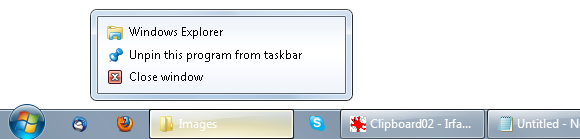
Multiple Monitors
- [Windows] + [SHIFT] + right arrow OR [Windows] + [SHIFT] + left arrow
Move selected window from one monitor to another. They will remain in the same relative location. - [Windows] + [P]
Select presentation display mode.

Magnifier
- [Windows] + [+] OR [Windows] + [-]
Activates Windows Magnifier to zoom in or out of screen. - [Ctrl] + [Alt] + [D]
Switch to docked mode. - [Ctrl] + [Alt] + [L]
Switch to lense mode.
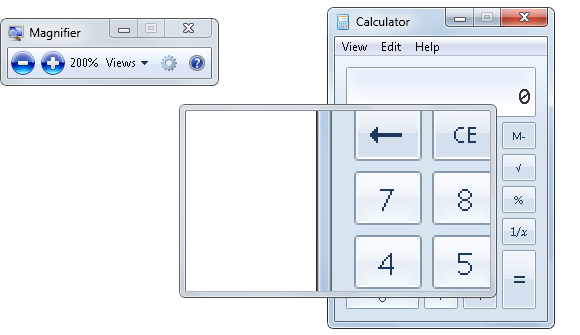
- [Ctrl] + [Alt] + [F]
Switch from docked or lens mode back to full screen mode. - [Ctrl] + [Alt] + [I]
Invert colors. - [Windows] + [Esc]
Exist magnifier views.
Other
- [Windows] + [G]
Cycle through desktop gadgets. - [Windows] + [X]
Launches Windows Mobility Center. Especially useful if you’re working on a laptop.
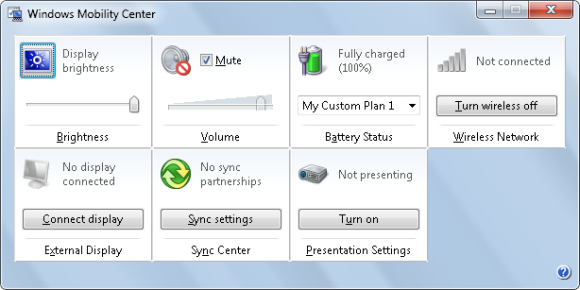
Can’t get enough? The following articles describe lots of additional keyboard tricks and shortcuts to make use of:














